Download Disk Management Alternative Software for Free Now!
Download Partition Magic for Windows 7 64 Bit
Partition Magic software is the product of Symantec Corporation, but stopped upgrade years ago, Partition Extender now is the new generation Alternative software aiming to resize partition with ease, you can extend and shrink partition and even merge with unallocated space automatically without data loss and rebooting or reinstalling.
Traditionally, we extend partition in Disk Management, snap-in partition management tool in Windows 7, but there're many conditions for the disk utility when you want to repartition disk in later use.
Partition Extender will not set limitations when you want to resize partition, even when extend volume gray out in disk management, you can still use Partition Extender to extend volume with no other requirements
Partition managing software for Windows 7 64 bit
Disk partition manage software for Windows 7 64 bit is now free, with fast speed and disaster-protection in, you can easily manage Windows 7 or Windows 10 hard drive partitions, if you are manager of Windows Server System, you can download our Server Edition and better manage Server without worrying about security of your computers.
Free Download partition manager Alternative
Use Partition Extender to Extend System Partition
Here're the steps to extend system partition in Windows 7 64 bit.
1. Download Partition Extender, install and Run.
2. Click On system partition and click NEXT to extend.
3. Drag the handle to the right, and Click OK to confirm.
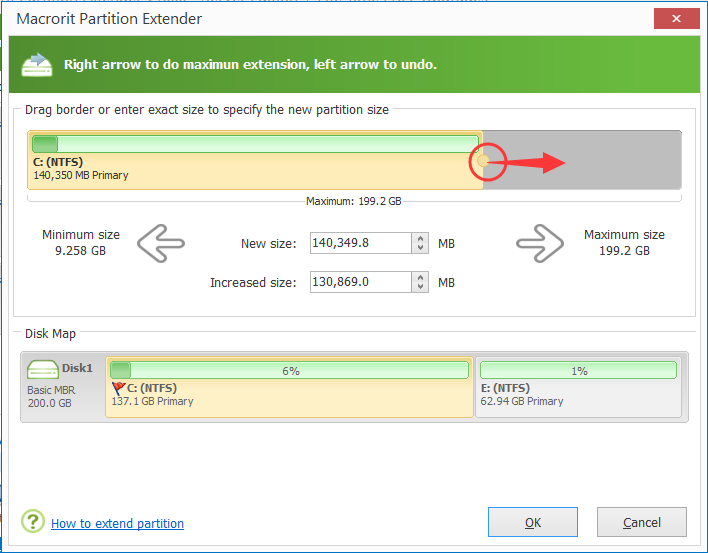
Unlike other partition software on extending partition program with small square handle, handle in Partition Extender is very easy to click and drag; you can resize partition in the second window, not many windows you have to click in other partition program.





