Diskpart to extend system partition
Diskpart.exe is a command line tool always used by pro users on Server system, without mouse clicks, you can type command line directly to do disk space management
- Run diskpart with short cut key WIN+R, input "diskpart"
- type in LIST VOLUME to see the disk information
- system volume always shows as Volume 1, so we SELECT VOLUME 1 to let system focus on the volume
- Then type in the command EXTEND
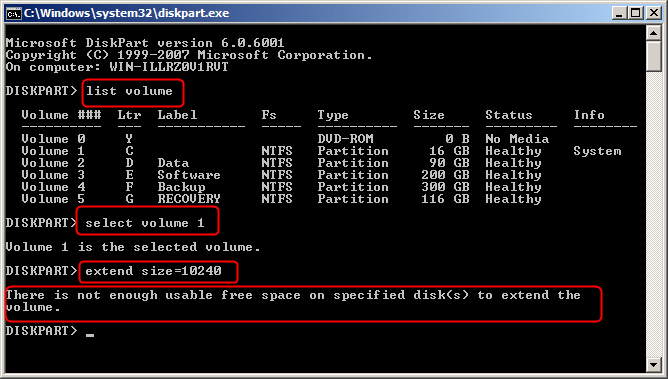
It will fail if you try to extend system partition by this command tool, because Diskpart only works for other logical partition
Although there're many partition utilities, some of which are free tool, diskpart is the often used tool for many server users to extend data partition when they have unallocated space followd, the command line provided by the original system makes partition operations much faster than any software with graphical interface.
It has obvious advantage at the first using of a new disk, say, an empty disk, after initialization, it's a large size disk with no partition on it, first command on partition is Shrink partition, then you can make partitions with the unallocated space, create partition is very easy at that period of time. Then Extend Command is also in good use. But, if there's no unallocated space, if you allocated all the space into partitions, command line is not that good to use.
Now you need software to do the job. See Extend server 2003 system partition





