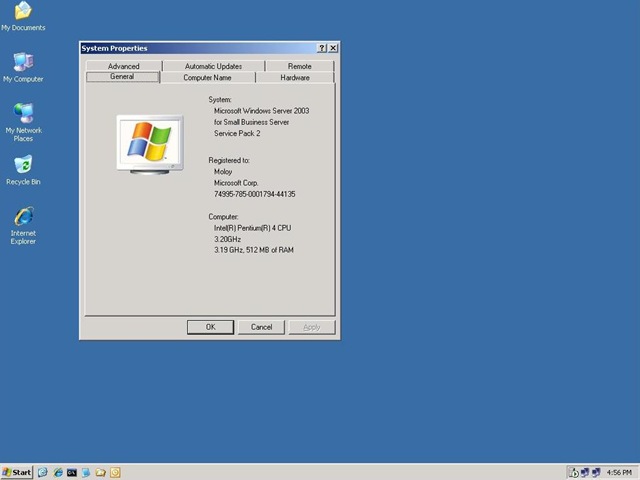Download Disk Management Alternative Software for Free Now!
Increase Partition Size SBS 2003 NTFS partition
It is a little difficult for disk management to increase partition size when it has insufficient free disk space on SBS 2003, because you cannot ensure data safe if there's no more space to do a backup on other partition. You have to reboot if you repartition disk or reinstall SBS system , which will cost too much for increasing partition size.
How to Increase Partition Size on SBS 2003 Disk?
Basic requirements for increasing partition size on SBS 2003 disk:
Data safe;No Reboot; No repartitioning; No reinstalling; No Converting NTFS to FAT32.
Those steps work for both system partition and data volume extend on SBS 2003, Run Partition Extender and let's begin,
- 1. One click on the one Drive you want to increase size.
- 2. Click NEXT to increase partition size.
- 3. 3 ways to increase partition size of SBS system; choose one and Click OK.
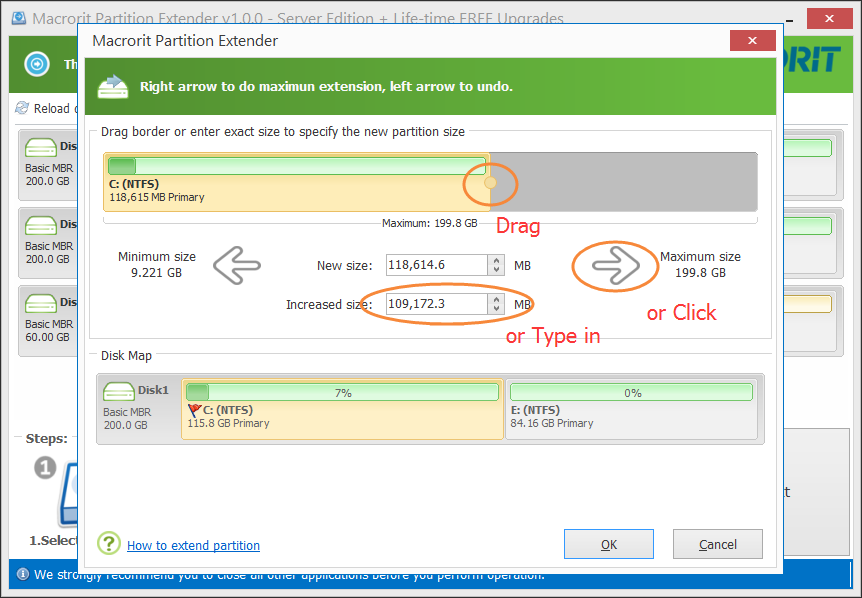
That's the complete steps for increasing partition size. Time spent on increasing partition size is much shorter than the time you spent on reading this guide. Actually, when you run this software, it's easy to get access to it. No more pop-up windows, no more NEXT bottoms to click. Green safe and fast, isn't it?
Server disk managing is a daily job for server administrators, many things related to system performance should be noticed in case of any emergency happen to server.
Increasing partition size is one way to optimize SBS performance, but not the ultimate solution to fix all problems slow down Server acting. Start with Partition Extender to better manage SBS 2003.