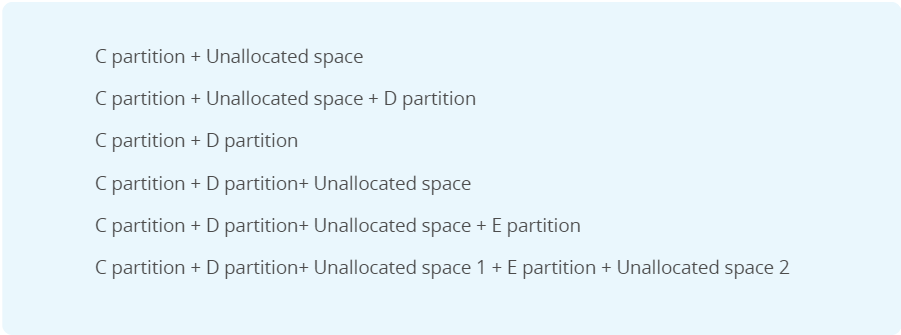Not Enough Disk Space for Windows 10 Upgrade
Windows 10 free upgrade will close in July, people who like new Windows still want to free upgrade though months ago Microsoft made some of us unpleasant by pushing us to Windows 10.
However, many users of Windows 7 or Windows 8 still don't have enough disk space for Windows 10 upgrade. They get error message goes: Windows need more space to upgrade. See the picture below:
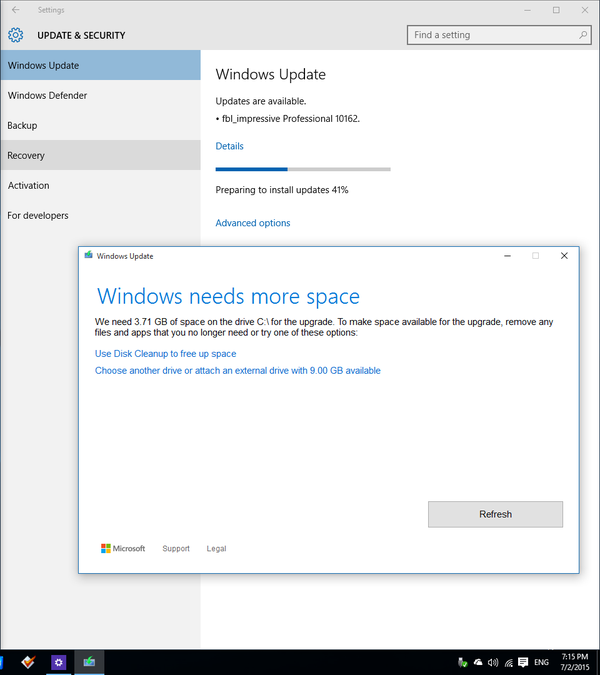
How to fix the issue when Windows need more space to upgrade?
Disk management has a lot of limitations on Extend Volume, if you don't want data loss, it's better to use third-party software to fix not enough disk space problems.
- 1. Run Partition extender, Click on System partition > and then click NEXT,
- 2. Drag the handle rightwards to extend system partition. > OK.
If you don't familiar with terms like: unallocated space, free space, continuous unallocated space, or extend volume gray out, etc. Use Partition Extender by dragging the handle slowly, you will see what happens. You can see the order of enlarging size of C Drive in real-time.
The following picture is different disk maps you may have on your computer.