Partition Extender for Windows 8.1 64 Bit Free Download
Partition Software for Windows 8.1 64 Bit Free
Three days left for Windows 8.1 64 Bit users to free upgrade to Windows 10, Partition software are in hot searches in this week, because many people found there's not enough free space on system partition to upgrade. Besides, low disk space issue still puzzles people, how to use partition programs for Windows 8.1 64 bit to free upgrade Windows? Partition Extender shows us an easy way to do it.
Steps to Use Partition Extender
Partition Extender Portable edition for Windows 8.1
Partition Extender portable edition is the best choice to extend partition on Windows 8.1, it's small in size (3M), no need to install again on another computer, just click the icon and run, and then it will solve low disk space problem in seconds, meanwhile, it will improve system performance even in new system Windows 10.
Steps to use Partition Extender
1. Download the Portable Edition from our product page. It's a local download link, when you click on, it will start downloading, no ads, no more further clicks.
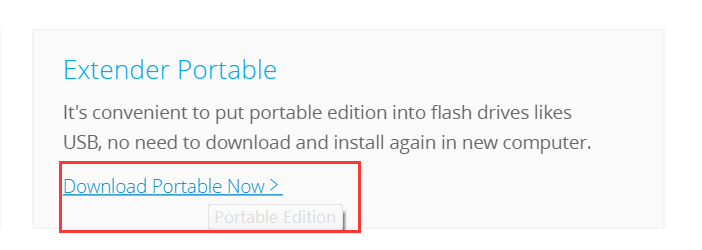
2. Unzip it to your local disk, right-click to unzip it.
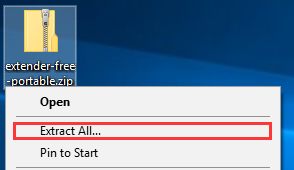
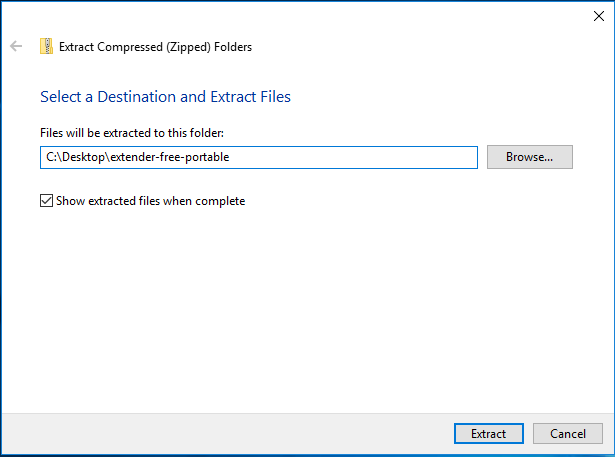
3. Click on the icon and run
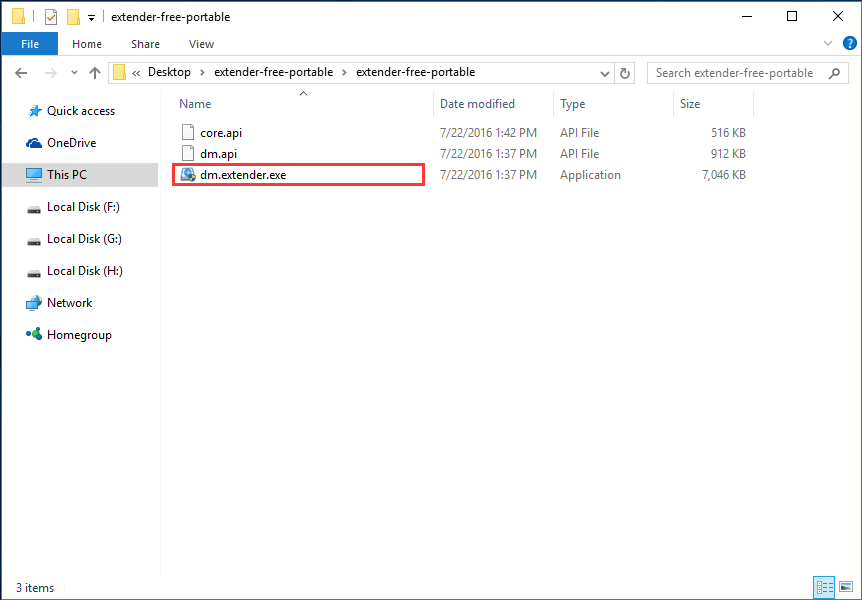
The whole steps are within few clicks, and the extend partition steps are easy too. See the detailed steps to extend partition to upgrade Windows.
Also Read:
How to Increase System Partition Size in Server 2012
How to Extend Server 2008 R2 C Drive







