Download Disk Management Alternative Software for Free Now!
Resize Partition on Server 2012
Windows Server 2012 is not new, but also widely used. Disk Management is the often used tool at first partitioning, but in later use, you can find out Disk Management has to shrink volume on server 2012 to extend partition if there is no unallocated space, how to resize partition on server 2012 when Extend Volume grayed out, or the unallocated space is not near to the partition we want to extend?
Steps ofDisk Management Extend Volume
- Disk Management>Click a neighbor partition to make free space.
- Shrink volume to make unallocated space
- Click on the free space
- create simple volume to make new partition
That's how Disk Management works on shrink partition and create partition, but not extend partition. Why, that's because you cannot make continues free space to extend partition ahead of the source partition.
Disk Partition Extender can do the entire resize job mentioned above, and it can do more than that, extend partition is not a problem for it. But all you want to do is just extend partition on Server 2012, Disk Partition Extender is the right utility, with few clicks on the interface, you can get partition extended, no worry on unallocated space, or any other professional terms used in this field.
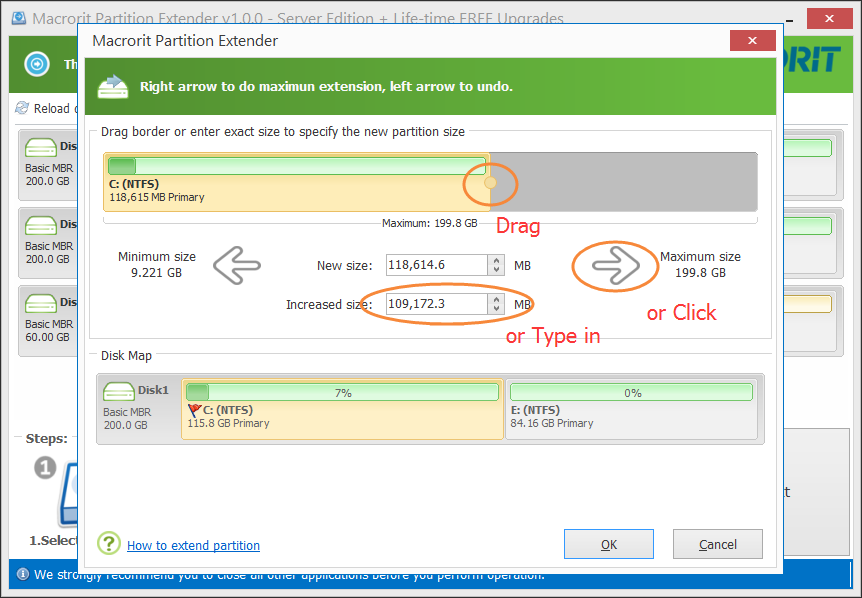
Check Steps and screenshots on extend partition on Server 2012







