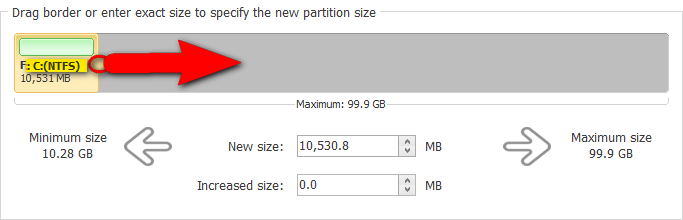Download Disk Management Alternative Software for Free Now!
How to Extend NFTS System Partition without Reboot
Extend System Partition is the main purpose of purchasing Partition software for most users. NTFS file system is now widely used since Windows 7 released. Disk Partition Manager is this area may extend system partition by resizing and moving technology, which brings revolution to disk management software years ago, now steps are a little complicate, are there any solutions to simplify extending partition?
Partition Extender will make extend partition easy, let make a comparison, common partition software with resize/move function extends system partition like this:
Partition Extender however, will extend C: Drive without operations on D: Drive
Steps to extend NTFS System Partition without reboot
Preparations:
Step is as follow:
Click on C Drive;> NEXT; > Extend C: Drive
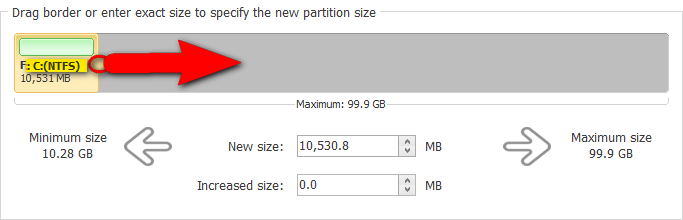
One step to merge free space
We shall make another comparison on this top, merge function. Normal partition software to use merge function is click one partition first, and then popup a window, choose a partition or free space to merge, click OK, click apply, seem ok to do so, but you cannot redistribute partition size in the whole process.
Partition Extender, can redistribute space when you want to merge partition or free space. Steps are as follow, Disk Map is C:+D:+ Free Space; we aim to merge C: and Free space without touching D:
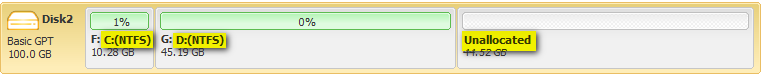
Step: click on C: Drive; > NEXT; > drag the handle to merge free space