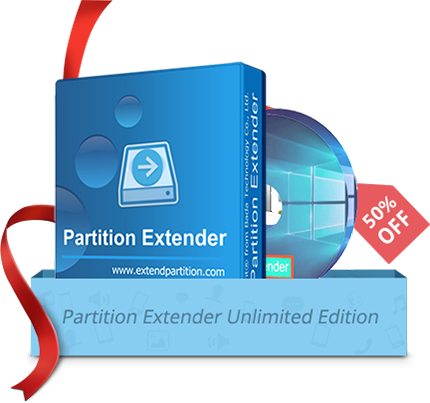Detail Steps on How to Extend Partition

How to Extend System Partition
 1. Run Parition Extender
1. Run Parition Extender 2. Click on System Partition in the Disk Map
2. Click on System Partition in the Disk Map 3. Click Next to Extend Volume
3. Click Next to Extend Volume 4. Drag the handle to distribute size
4. Drag the handle to distribute size 5. Or Click on Rightwards Arrow max-etend
5. Or Click on Rightwards Arrow max-etend 6. OK to commit extending operations
6. OK to commit extending operations

Choose your Operating System

Partition Magic Server Guides

Extend System Partition
Picture guide on Extending C Drive on Windows Server OS or other Windows.please click on