Download Disk Management Alternative Software for Free Now!
Partition Manager for Windows 10 Portable
Norton Partition Magic alternative partition software for Windows 10, Partition Expert Portable Edition is here to help. We'll guide you on how to use Partition Extender to resize Windows 10 disk partition without data loss; you can extend partition, shrink partition, and merge unallocated space with one operation. Although Norton stopped updating, you still have Partition Extender to manage disk space.
How to resize Windows 10 partition using Partition Extender?
Sometimes C Drive get low disk space problem in Windows 10, but D Drive has much free space, you shrink D drive in Windows 10 disk management, and unallocated space are created, however, Extend Volume greyed out in C Drive, you can't extend C Drive with the space shrunk from D Drive, so disk-map goes like: C Drive running out of space + Shrunk D Drive + Unallocated space, here's the screenshot:
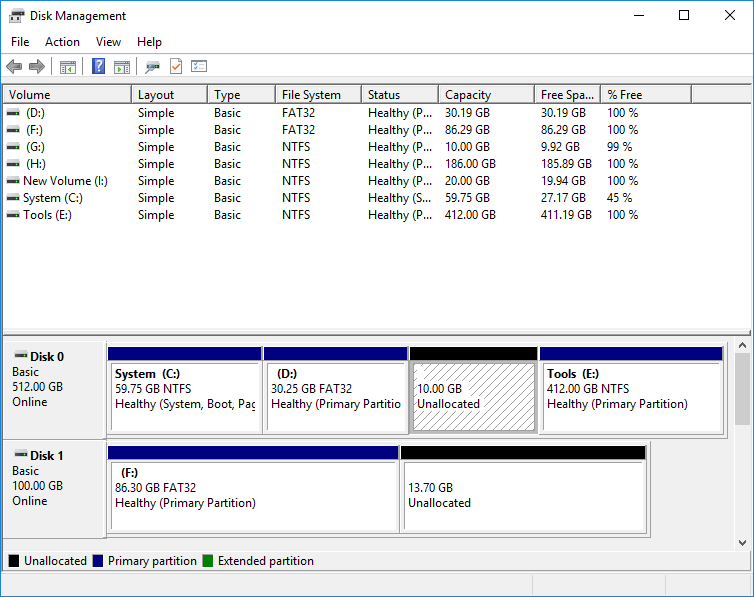
And you can see the same disk map in Partition Extender
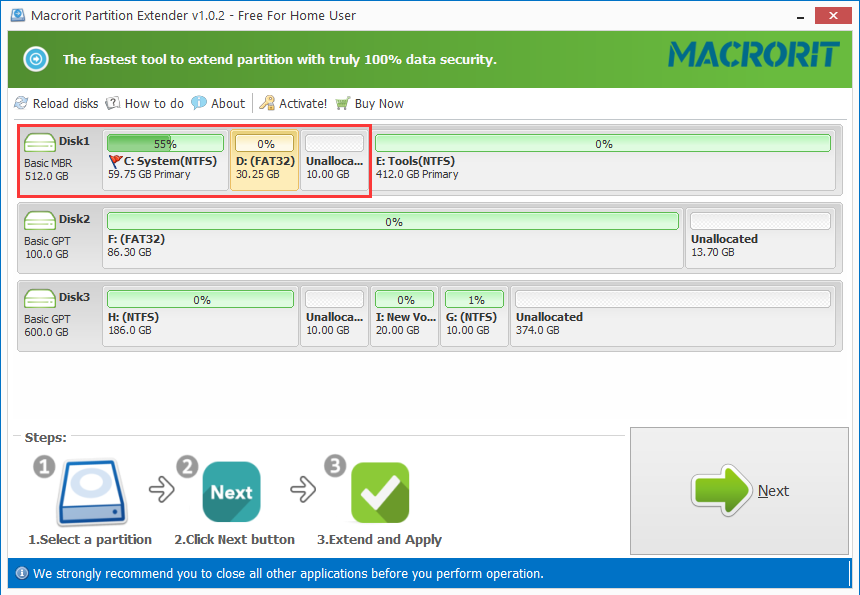
How to extend C Drive with unallocated space after D Drive? Other partition software might do it like this: Resize D Drive to open a window, and move unallocated space from the end of D partition to the head of it, the finally step is to extend C Drive. What's will Partition Extender do? Here's the step:
Click C Drive, drag the handle to the end, and click OK, Done.
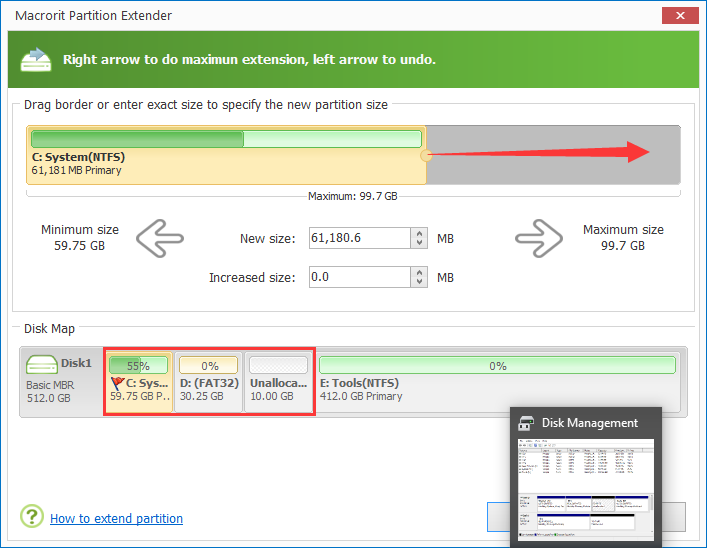
Oh, please don't forget to download the portable edition, so you don't have to waste time on installation, although install takes really little time. Partition Extender is free download and free for home use.







