Download Disk Management Alternative Software for Free Now!
How to move free space to partition Windows 7
Windows 7 disk management doesn't have move free space function, so when system partition is running out space, we need to find alternative partition software to help us moving free space from one partition to another, because if we don't, we have to delete the partition next to C Drive, make that partition to unallocated space, and extend volume will not greyed out on system partition. that's very complicate and you have to take a very long time to backup data on the partition you are about to delete, and even more time to recover it. So let's do this job in an easy way.
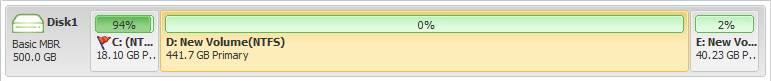
Move free space to Partition in Windows 7 using Partition Extender
Like its name, Partition Extender is designed to extend any partition in any Windows System without any limitations. So let's first take a look at how to move free space from extended partition to primary partition in Windows 7 by using Partition Extender. Before we start, first please check my disk-map here is C Drive and D Drive, C Drive is now running out of space, it shows red bar in file explorer; D Drive, on the other hand, has a great capacity, I just want to move free space in D Drive to C Drive, here it goes:
- Download Partition Extender Free, install or not to install for Portable Edition, and Run it;
- Click C Drive, and NEXT bottom becomes active, just click it;
- We're now in resizing partition window, right-arrow bottom is flickering, which mean you can reach maximum extension on C Drive by clicking it. Or you can just drag the handle above to distribute disk space freely;
- Slowly hold and drag the handle to right, C Drive and D Drive partition size are changing at the same time, in real-time, you can click OK if it reaches your goal.
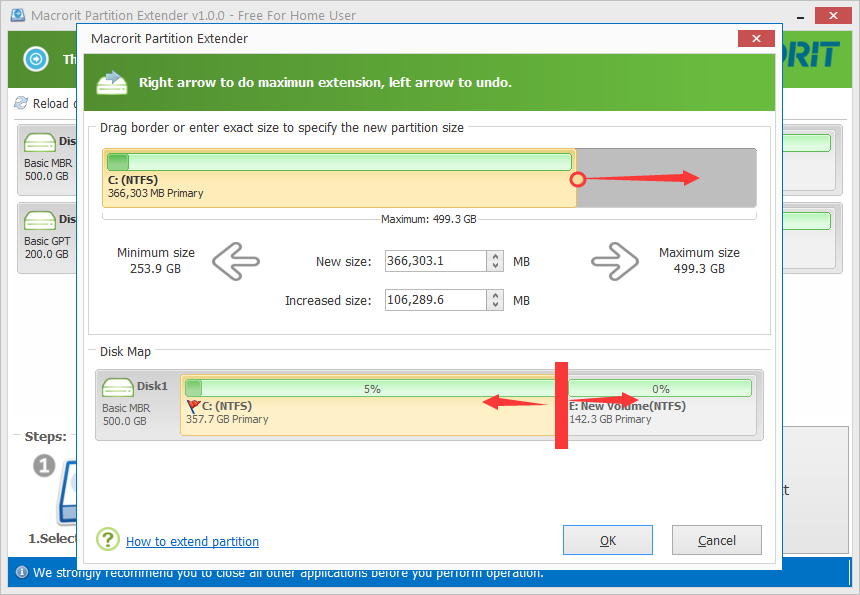
After committed, C Drive extended and free space in D Drive is moved to system partition. That's the fastest way and the safest way to move free space between partitions, because Partition Extender touches no data during extending and moving process, and it does extending and moving job at the same time.
Check how disk management works on shrinking volume and extending volume. Actually, shrink volume in disk management is not for extending volume, it just works as its name, only shrink volume and move free space to end of disk, which makes extend volume in C Drive greyed out. You cannot move shrank free space to end of C Drive in Disk management.
Download Partition Extender and try to move free space to partitions in low disk space alert.







