Fast Partitioning Algorithm
Why will server experts choose to use third party software on server partitioning, The main reason is that speed in shrinking partition in Disk Management is super slow, making unallocated spaces cost too much time.
Partition Extender is the utility with fast partitioning algorithm in its core. The speed of resizing partition is faster than any well-known partition managers.
That's the reason why Professional user of Server Manager chooses us.
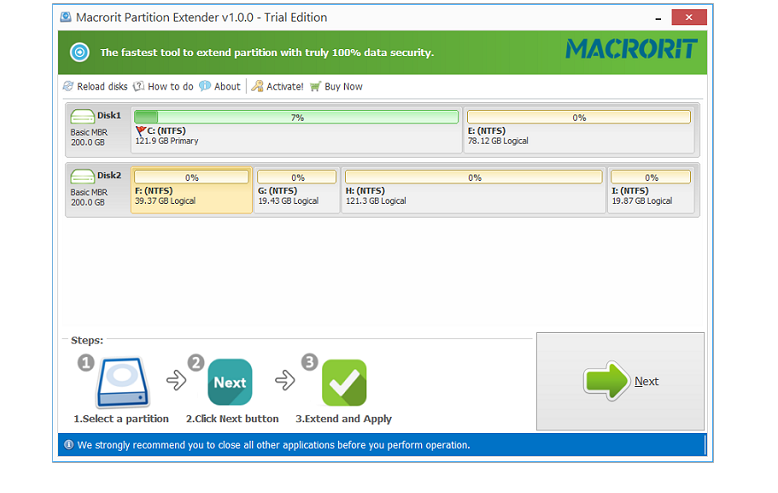
Portable Server Partition Utility
Portable Edition allows user to partition Windows Server without installation, the same concept of time saving in our program. Especially when company computer managers want to repartition disks, the portable one will save large amount of time.
Server Boot partition extends
Most commonly used function in Extender is boot partition extends. Many users began to know our software when low disk space alert occurs. Extender will solve the alert with few clicks and then Server Performance will have an effective improvement after the extension. Data stay intact with the disaster-protection algorithm; anything happens to your system, data will still be the original in both C Drive and Data partition.
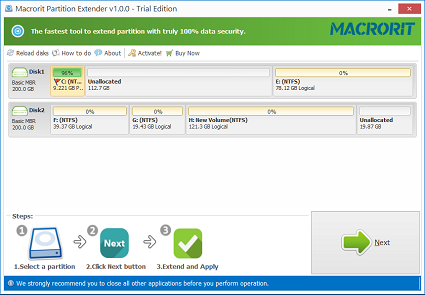
Partition Extender
Extender is a partition manager software working on all Windows Server System, to list them all, Windows Server 2003, Windows Server 2008, Windows Server 2012 and the about to come Windows Server 2016. Professional Partition Manager should be able to protect Server System and keep data on Server safe, Partition Extender is the one deserve the name of Partition Manager.

More On Server Edition
- - Support Windows 10 (1803)
- - Support 512Byte/1K/2K/4K sector size
- - Fast Data Moving algorithms on NTFS file system
- - Improve the reading and writing data speed on HDD and SSD
- - UI go with Windows 10
- - Portable edition (32-bit and 64-bit) available
- - Added Core.api
-
Note:
- 1. NOT support Apple BOOTCAMP partitions
- 2. NOT support dynamic disk.
Solution of running on Low Disk Space in Windows Server C Drive
When Server System Shows low disk space warning, you can use Partition Extender to solve running on low disk space notification with one step without data loss and reboot.
Partition Extender will not touch any of you original data when extending, Low disk space problems will occasionally happen after months of using, so it is really necessary to hire a 100% safe partition manager for daily use.
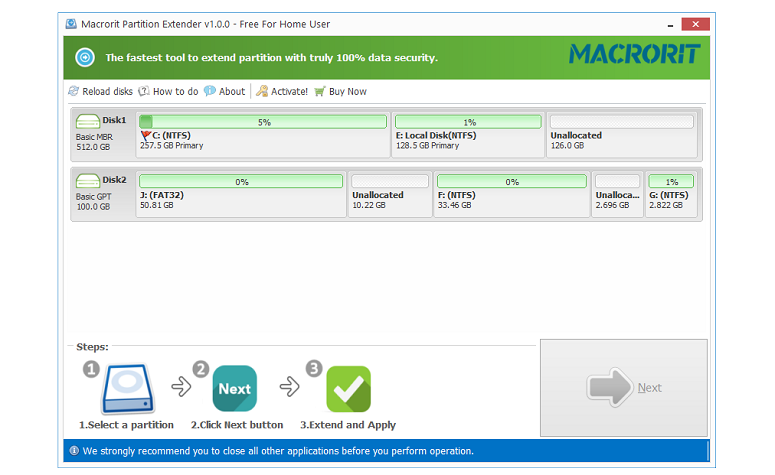

Server Edition
Use Partition Extender on Windows Server System, 100% Clean & Safe | Runs on Windows XP or later and Windows Server 2003 or later |Portable Edition availabe too.

