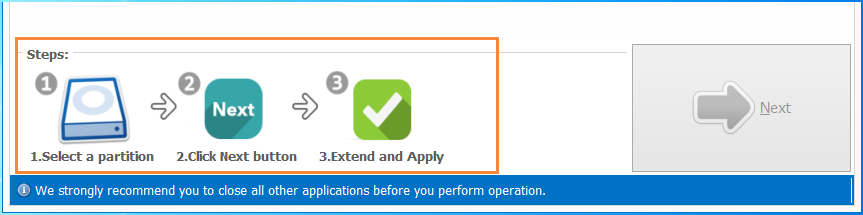Download Disk Management Alternative Software for Free Now!
Extend C drive on Windows 2012 without Rebooting
In Windows 2012, rebooting is the last thing Server managers will do, if partition software to extend C Drive without rebooting, that software must be their first choice on disk manager. Rebooting, reinstalling, or repartitioning is not efficient on disk management when software can manage disk space without data loss or rebooting at the same time. Partition Extender is the very partition software on C Drive Extending for Windows 2012 users to extend partition.
Windows Server 2012 Extending C Drive
C Drive may well distribute at the very beginning of use by server administrators. Extending C Drive on Windows Server 2012 is the behavior after long days of using when C Drive has low disk space.
What are the solutions on solving low disk space problem, and are there any ways to fix running out of space problem on C disk without rebooting? Yes, there are many ways to fix those problems: you can use disk management to extend C drive, with many steps, or you can use Partition Extender to extend system drive within few clicks.
Windows 2012 C Drive Low Disk Space Issue
Low Disk Space issue is a waring on disk space if it reaches the least limitation of partition size. It will affect you on system performance and will not allow you to install new programs or store new files to it.
If there's not much important data on your system, you can reinstall server system, might be time-consuming; or repartitioning when other data partitions are of less important. However, Windows Server Systems are always used in companies to manage other pcs, it's the boss pc, and reinstall or repartition is the option for most of server administrators. What's the best solution on this issue?
Partition Extender, the Partition Software to Extend C Drive Windows 2012
Well considered the mentioned problem, Partition Extender outstanding itself in Extending C Drive without rebooting, reinstalling, or repartitioning on Windows Server 2012. All the extending jobs will be done in this software by few clicks and it will run with flash speed and data intact.
Without moving or shrink partition like others do, Partition Extender will extend partition with one handle for you to drag, and your resizing partition in Server is done. During Partition resizing, you can cancel the operations if you have a new distribute disk space plan, Partition Extender has cancel-protection, so you can do it without worry on data loss.