Download Disk Management Alternative Software for Free Now!
How to Use Extender
Welcome to Extender Online Guide. Here you can find all detailed tutorials about how to use Extender to extend system partition and data partition as well on Windows Server System or Windows 10, 8.1, 8, 7, Vista, XP system. If you still have questions after reading this guide, please do not hesitate to contact our Support Team, and you will receive solution within 24 hours.
Extend system boot partition on Server 2003
Since Windows Server Disk Management can only extend volume downwards, a hard drive disk partition management utility is needed when you want to extend system boot partition, Disk Partition Extender is the one will fully meet your demand.
Steps on Extend system boot volume
- Run Extender on your computer
- Choose a partition to extend
Run Partition Extender, first get a quick view at the interface, at the bottom there's a pic guide on how to use Extender
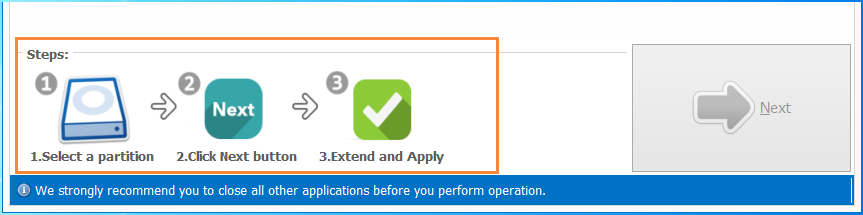
I think you already know how to use it now, let's start, Click on the partition you want to extend, then NEXT to distribute size, then Click OK to go on. please note that the final partition cannot be extended, nor the unallocated space can be clicked.
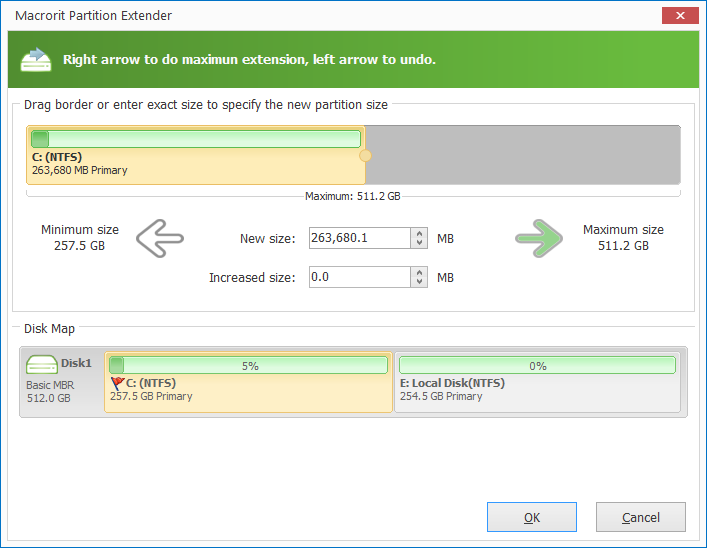
Why extend c drive on Server 2003 necessary?
For server managers, disk partition capacity is well arranged at the very beginning of a new hard drive, as managing goes on, files are increasing and size are decreasing, especially on system partition. The drive partition will become slower and slower, time of loading files is taking longer and longer. Not only has it slowed down server performance, but also has it extended working hours. The computers managed by this server will also be infected. Power supply and other consuming thing are consisting supply the loading. To put simple, low disk space slows down everything related. So it's necessary to extend drive c on Server 2003
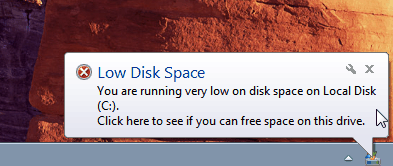
Why Partition Extender is the one I should count on?
Server 2003 are often used to manage Windows computer group in a company, so the speed and secure of Server are of first concern, C Drive, to be more specific, is the key point of Server system. Thus, the software should first keep data secure and will protect data from losing or damaging when unpredictable things happen. Disk Partition Extender with disaster-protection technique will safe data and protect from damage. Besides, if any new idea happens to you when the operation is running, you can directly cancel the operation, which is the unique technique we provide. None of other disk managers can do so. That's why many server users trust us.
Along with the safe thing, we operate on extend system partition fast and easy, normally extension on C drive is to shrink space from other partition, then extend boot partition; Disk Partition Extender makes it simple, click on system partition then extend. Shorten operation steps and speed up extension. Advanced algorithm makes itself the fastest tool on disk management.
Download and have a try.
What's more, portable edition is available, that's the other good news for Server users and many pc experts. It is the real portable edition with small size and without installation, not the install-free edition with large capacity. Extender Portable Edition supports many external hard disk or USB flash drives, with the same function pc edition owns. Supports both NTFS and FAT32 file system.







