Download Disk Management Alternative Software for Free Now!
How to Use Extender
Welcome to Extender Online Guide. Here you can find all detailed tutorials about how to use Extender to extend system partition and data partition as well on Windows Server System or Windows 10, 8.1, 8, 7, Vista, XP system. If you still have questions after reading this guide, please do not hesitate to contact our Support Team, and you will receive solution within 24 hours.
Extend Partition on Server 2008 R2
Use Disk Management to Shrink volume and then make free space, or unallocated space, when Extend Volume grayed out is not a plan of extending any partition. In Windows Server 2008 R2, that's neither not the solution to extend boot partition, or system primary partition. For Server Managers, disk partition utility focus on extension will be their choice. Disk Partition Extender is the one extends partition with safe and efficiency, the feature of which meets Server users' need.
Why is Extend Volume grayed out
First, you should check the format of the partition you want to extend, is it FAT32 or NTFS, what's the difference, FAT32 is not supported by Disk Management, it does not stand alone, Shrink Volume will grey out with the same reason. Secondly, if the partition is NTFS format, then there must contain no unallocated space. It will become clickable again when you make some unallocated to it.
But that's the problem- Disk Management cannot make it right behind the near partition, it can make ahead of neighbor partition, which can't make Extend Volume clickable either. So, the function always grayed out after first use, because it is a downward expansion tool, any suggestions on shrink volume to extend volume in Disk Management is not reliable. You can only delete partition nearby to extend volume
How toextend partition in Server 2008 R2
- Run Extender on your computer
- Choose a partition to extend
On knowing the limitations mentioned above, I think a third-party utility is the right choice to make partition expand. Follow the steps to extend c partition with few clicks. In fact, when you open it, it's easy to find managing disk is easy to accessible.
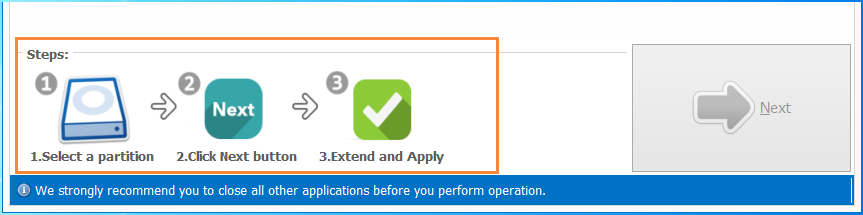
Downloadf and have a try.







