Extend Partition Windows 10 64 bit
Windows 10 free update is about to close, about 500 million users are using Windows 10 in the world till now, so how to extend partition on Windows 10 64 bit is now in hot searches, Partition Extender will guide us how to do the extension.
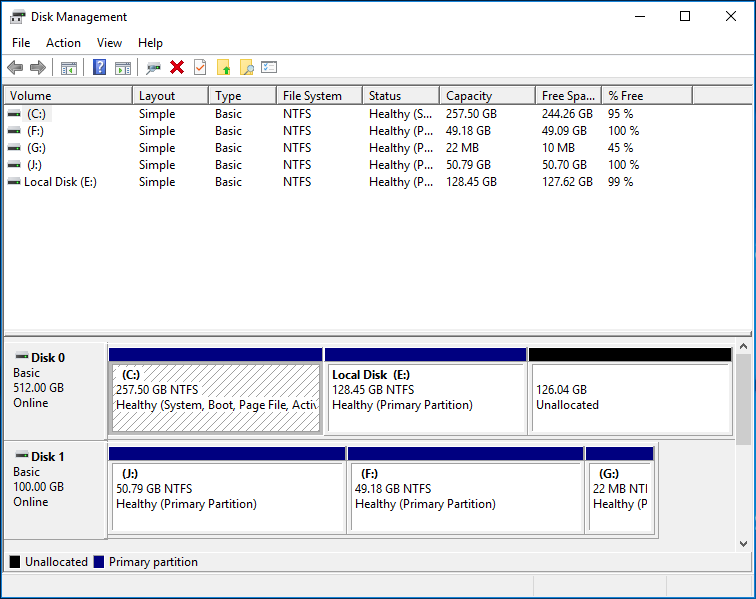
Step-by-step Guide to Extend Disk Partition on Windows 10 64 bit
- IF you already downloaded Partition Extender, Run it as administrator.
- In the main interface, click on a partition, and then click NEXT
- In the window, you can extend your partition by dragging the handle
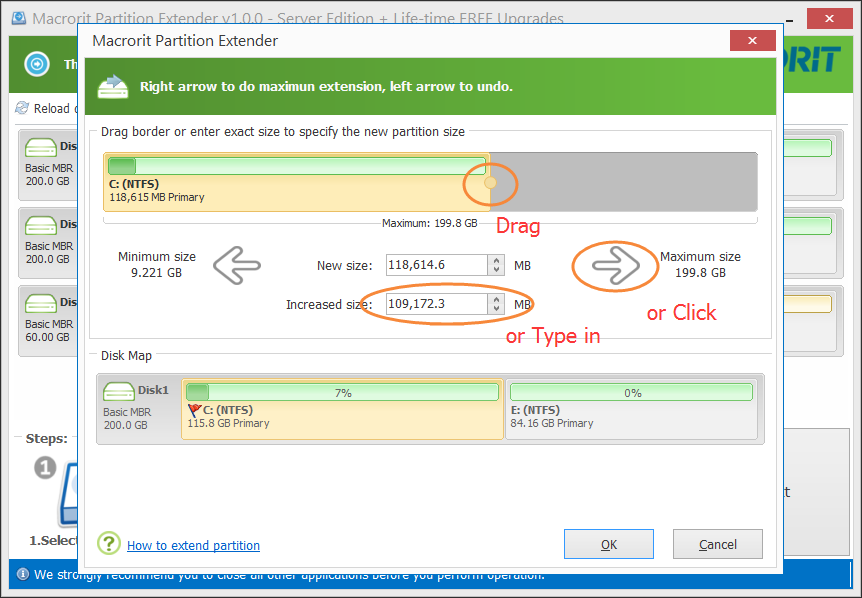
- 1. The final partition cannot be extended
- 2. Do not click on Free space or Unallocated space to Extend
Partition Manager Is Needed to Extend Disk Partition on Windows 10 64bit
If you want to extend C Drive when the Disk map is like the first picture in Windows 10 64bit, partition manager software is needed, because extend volume will gray out on right-click menu of system partition.
Partition Extender will load the map automatically when you open it, situation like picture one is not a problem to partition extender, it will extend the volume after you click NEXT and OK bottom.
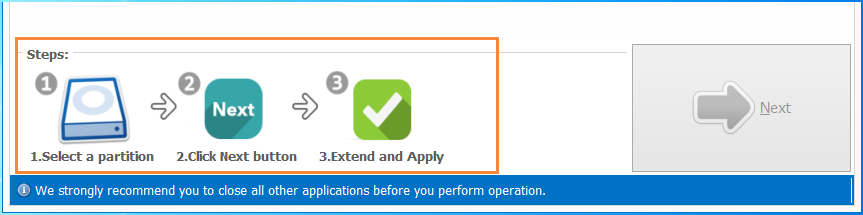
Extend Disk Partition on Windows 7 64 bit, Windows 8 64 bit
Windows 7 64 bit, Windows 8 64 bit systems are mostly using NTFS file system, simple task on resizing partition can be done in Disk Management, but many other situations will not work on it. So Partition Extender is an alternative partition manager when your disk map is somewhat complicate.
Partition Extender extends disk partition in safe and fast way.
Disk Partition Resizing Windows XP 64 bit
Although Microsoft stopped supporting on Windows XP 2 years ago, disk partition resizing job still needed in daily use. File system in Windows XP 64 bit is always FAT32, after years of working, many people still don't want to convert FAT32 to NTFS, I think FAT32 also works fine on their needs. Since Disk management doesn't supports FAT32, partition resizing have no choice but turn to 3rd party software working on it.
Partition Extender have already considered that, so when you run it, file system in FAT32 will not stop it for extending like disk management. it will works fine with FAT32.
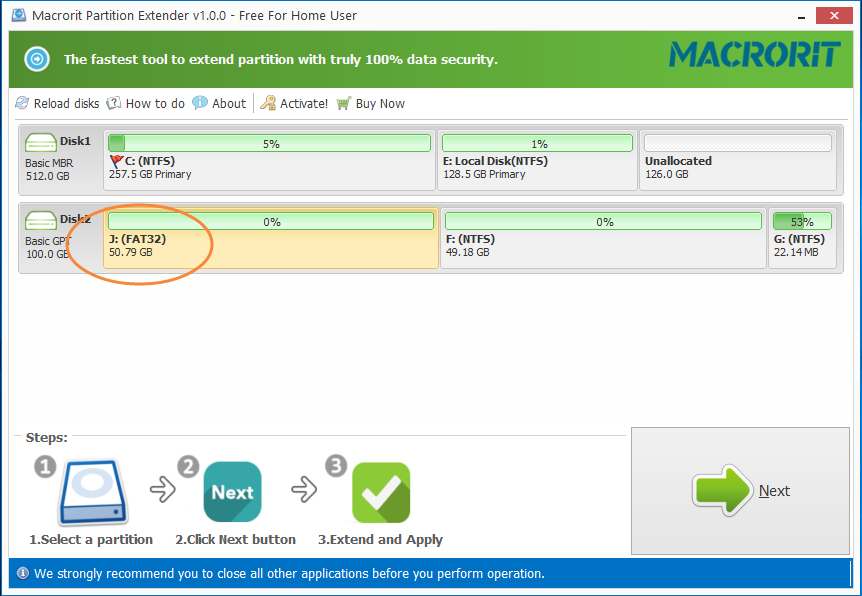
Partition Manager for Windows Server Users
As a powerful partition manager in Windows 10, will it too works fine on Window Server system? Yes, this partition manager works well for Windows Server users, server administrators are willing to use partition extender because of its powerful function in data secure and minimum downtime in the world.
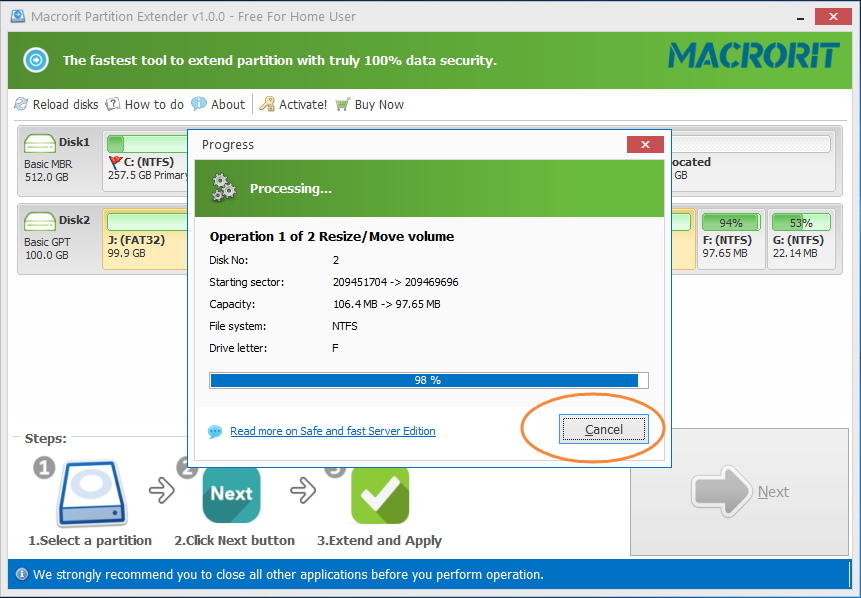
Server users are pleased to see this program still keeps data safe when emergency happen even during the extending progress, other software will definitely went wrong and data will definitely loss.







