Download Disk Management Alternative Software for Free Now!
Extend Partition on GPT Disk
Extend Partition on GPT disk becomes a trend when Windows 10 anniversary upgrade comes. How to Extend Partitions on GPT disk without data loss? Partition Extender is here to help. Make Extension on GPT disk partitions within clicks. Follow my steps:
How to extend Partition on GPT disk?
Let's select a partition to extend as an example, how about extending C Drive on GPT disk? OK, we'll discuss this in many different situations.
Disk Map 1:
C Drive Low Disk Space + D Drive Much Free Space
Goal 1: Extend C: Drive with free space from D: Drive
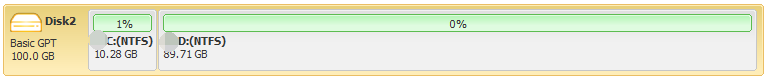
Step: Click On C: Drive; > NEXT; > Extend C: Drive; >OK;
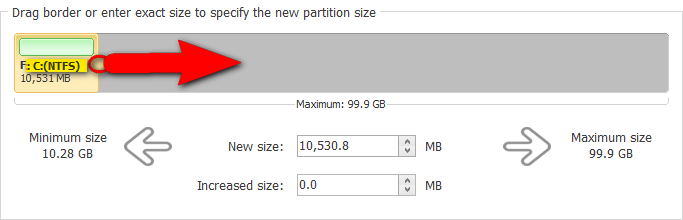
Disk Map 2:
C: Drive Low Disk Space + D: Drive Much Free Space + Unallocated Free Space.
Goal 2: Extend C: Drive with unallocated space, NO touch of D: Drive! YES, I mean Merge C: Drive and Unallocated space.
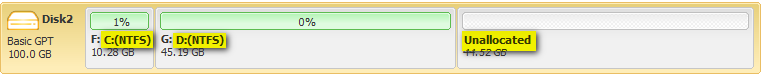
Step: Click On C: Drive; >NEXT; > Extend C: Drive by dragging the handle to merge unallocated space;>OK;
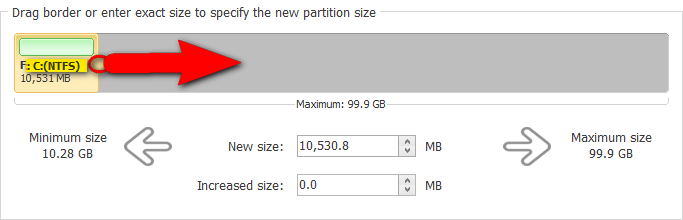
Disk Map 3:
C: Drive Low Disk Space + D: Drive Low disk Space + E: Drive Much Free Space
Goal 3: Extend C: Drive and D: Drive with free space from E: Drive
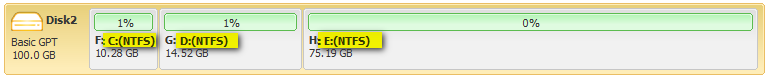
Step: Click on D: Drive first; > NEXT; > Extend D: Drive; > OK
And Then Click On C: Drive; > Do the same;
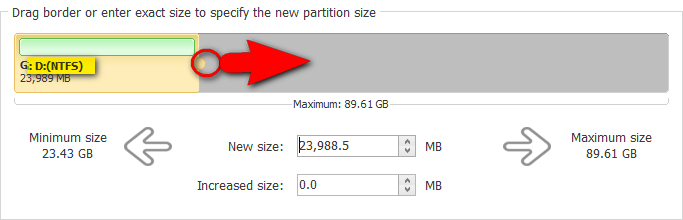
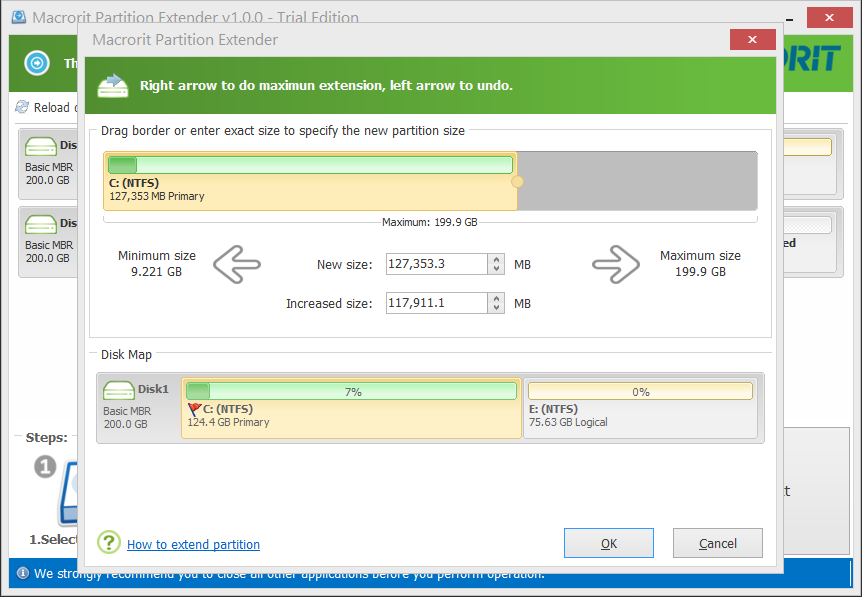
How to convert MBR to GPT disk?
"Since GPT disk has this much advantage, how to convert my MBR disk to GPT without data loss?"
Right Now, you just need to free download Partition Expert to convert MBR to GPT disk, another freeware Macrorit provides, when you download and installed this partition program, follow the detail guide to convert MBR to GPT without data loss, with its disaster-protection technology, you can do the conversion within seconds and your data in the disk will stay intact.
Of course, if you already had your data backup, you can do the conversion in Disk Management.







