Download Disk Management Alternative Software for Free Now!
Diskpart cannot extend C Drive on Windows 2012
Why diskpart.exe cannot extend C Drive on Windows 2012?
Diskpart is the command tool programmed for data partition or logical partition extension, on the condition of unallocated space followed data partition you want to extend. If there's no such space behind, extend data partition will fail at the same time. The other limitation of diskpart is that it only supports NTFS file system; you can run Disk Management to see what file system you are using.
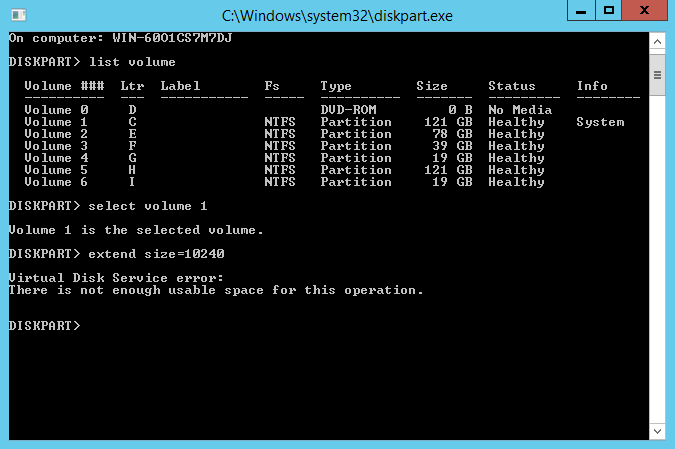
When diskpart fails to extend system partition
Then it's time to seek one utility to do system partition extension. Partition Extender is the one with this function and the one focus on Extending C Drive. It extends quick and has no limitations like NTFS or FAT32, nor GPT disk or MBR disk. Besides, data in C partition will keep the same as before when extending, you can use Partition Extender Server without data loss.
How to extend system partition when diskpart fails to do so
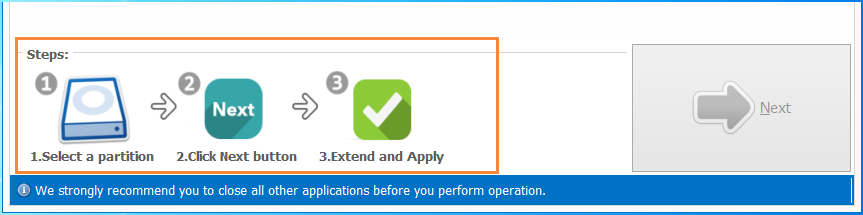
Related: Diskpart cannot extend partition over 2TB
When you extend logical partition by diskpart on your over 2TB disk, diskpart may result in:
"Only the first 2TB are usable on large MBR disks. Cannot create partitions beyond the 2TB mark, nor convert the disk to dynamic."
Or; "The volume cannot be extended because the file system does not support it."
That's the MBR disk limitation, you need a tool to convert MBT to GPT first, and then extend data partition.
To summary, you can use diskpart to extend data logical partition in NTFS file system on a GPT disk. If right now you are using FAT32 file system, use Disk Partition Expert to do the conversion between FAT32 and NTFS.
Also read : Steps to Extend C Drive on Server 2003 R2







