Download Disk Management Alternative Software for Free Now!
Expand RAID 5 Partition without Data Loss in Server OS
Many Server Users will put disks in RAID 5 array to improve the performance of Server system, but with frequently use and manage, RAID 5 partition size is getting smaller and smaller, it's complicate and troublesome to reinstall server system and it's not possible to format or delete any partition. How to expand RAID 5 partition without data loss in Server OS?
What is RAID 5?
"RAID (originally redundant array of inexpensive disks, now commonly redundant array of independent disks) is a data storage virtualization technology that combines multiple physical disk drive components into a single logical unit for the purposes of data redundancy, performance improvement, or both." From Wikipedia
To make it simple, Raid 5 consists of more than 3 disks, it "combines" all the disks as one big disk to manage, so that storage, system performance, data security will improve at the same time.
Partition Extender Server Edition
If you are now in the situation of low disk space on system partition, or C Drive, running RAID 5, then you must find out that server manager in Windows Server system cannot help on this issue.
Partition Extender will extend the partition in RAID 5 without data loss. With few clicks you can have your partition extended without shrink or move partition.
Extend RAID 5 partition by Partition Extender Server Edition
The environment we are testing now is Windows Server 2012 R2 64 bit operating system, x64-based processor. Three disks are added to the system, C Drive is in low disk space, E partition has much free amount. We're going to extend C Drive in RAID 5 array
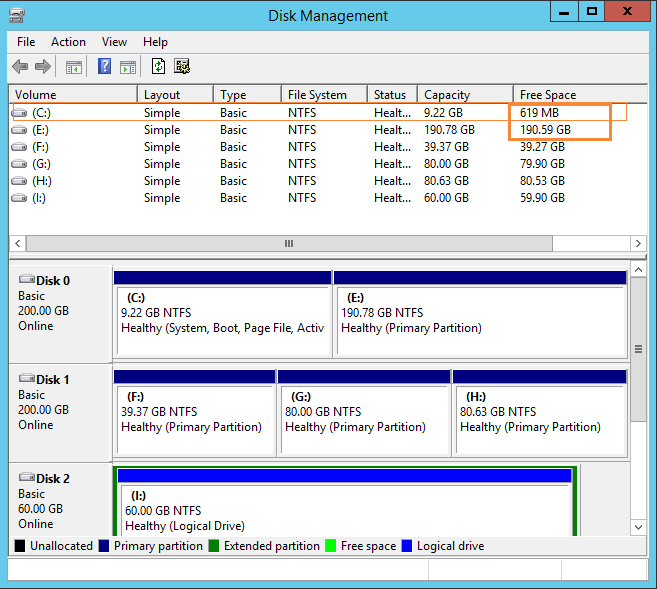
Click on C Drive > NEXT
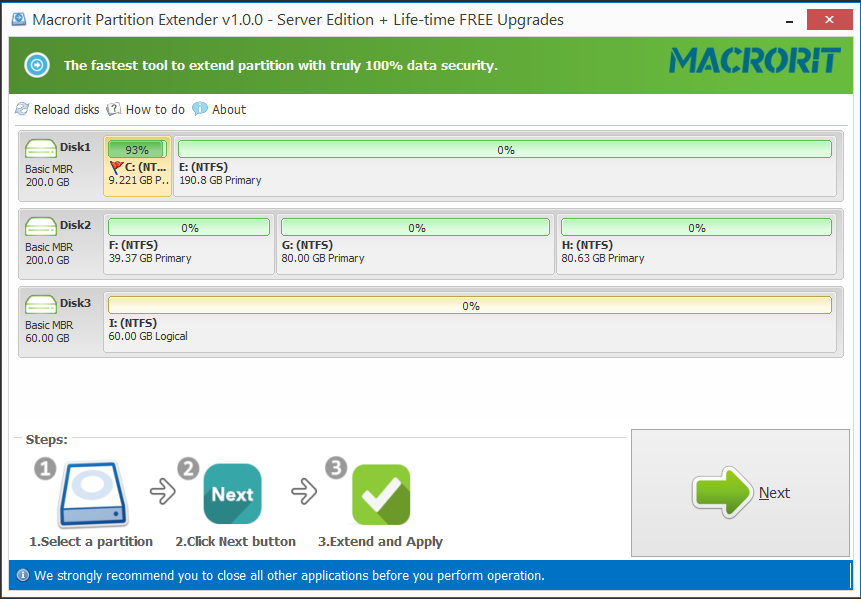
In this window, you can drag the handle / type in the amount / Click rightwards arrow to distribute maximum size
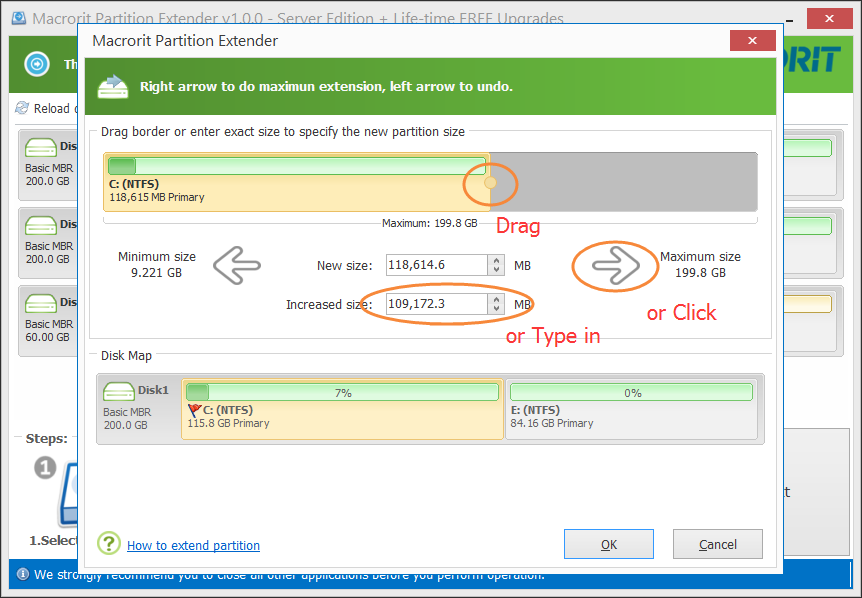
OK > OK to confirm the operations and it will reload the disk to display new size in C Drive in RAID 5 array.
That's all the steps on how to extend C Drive in RAID 5, easy to operate and understand. Data in C Drive is intact and secure. The speed is faster than any other software in disk managing, besides, you don't have to shrink E partition first and then do the extension. Partition Extender Saved a lot of time.







