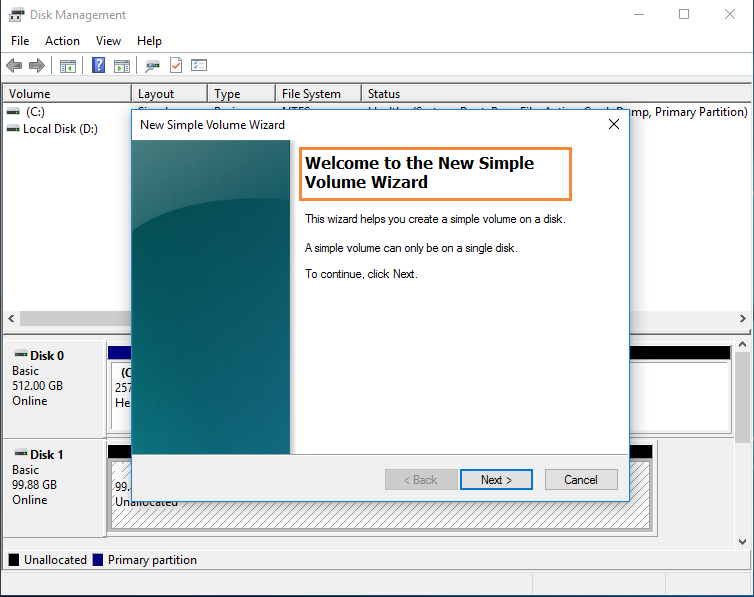Download Disk Management Alternative Software for Free Now!
How to Extend partition beyond 2tb?
You cannot extend partition beyond 2TB because of the limitation of MBR disk, so convert MBR disk to GPT is the solution to extend partition over 2TB. How to convert MBR to GPT?
There's another tool you should use to do the conversion, Disk Partition Expert, another partition manager, with powerful functions to management disk.
Steps to convert MBR disk to GPT disk without data loss
So, after you did the conversion, you can Resize/Move Volume in Disk Partition Expert, or you can try Partition Extender to extend partition directly without moving free space from here to there. Following are the steps of extending partition in Partition Extender.
Steps to Extend Partition beyond 2TB
- 1. D.I.R. (Download, Install, Run) Partition Extender;
- 2. In the main interface, click on one partition to extend, please note that the final partition cannot be extended
- 3. Click NEXT to go on; > in the new window, you can drag the handle at the end of partition to extend; > OK; >OK; > Done.
In this way of extending, steps are simplified and speeds are improved. This is Partition Extender.
Convert MBR disk to GPT disk in Disk Management
You can also do the conversion in disk management, we will not recommend though, some users may found it helpful in new disks. Steps are as follow:
1. Backup all your data on MBR disk,
2. Delete Volume one by one, that's why we don't recommend, you have to delete everything.
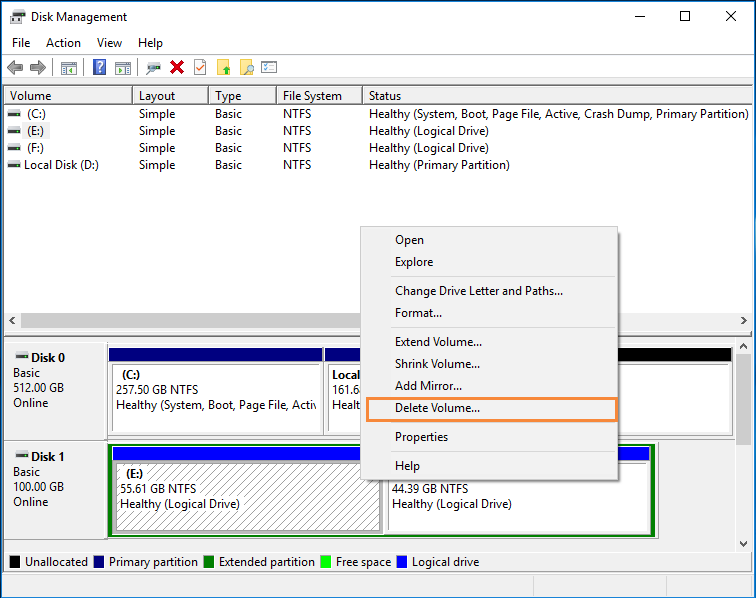
3. When all partitions are deleted, the whole disk becomes Free Space;> Delete Partition
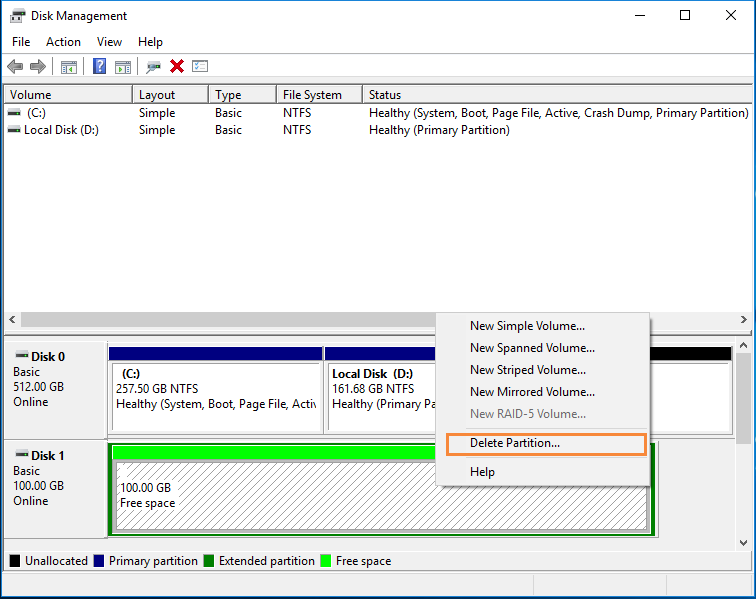
4. Click on the beginning of the disk, Right-click, select Convert to GPT disk.
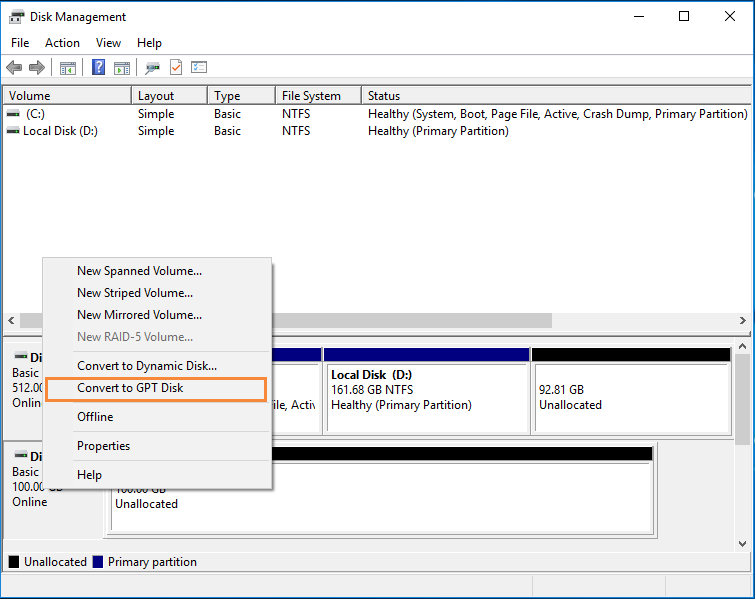
5. OK, now you have a new GPT disk with everything lost.
6. Repartition on GPT disk.