Download Disk Management Alternative Software for Free Now!
Resize Windows 2003 Partition free space
If you are looking for partition manager for Server 2003 to extend partition, Partition Extender is the best tool for you. Windows 2003 Extend Partition cannot be well done at Disk Management. I think it must the limitations of it. Partition Extender, on the other hand, has no limitations on extending partitions.
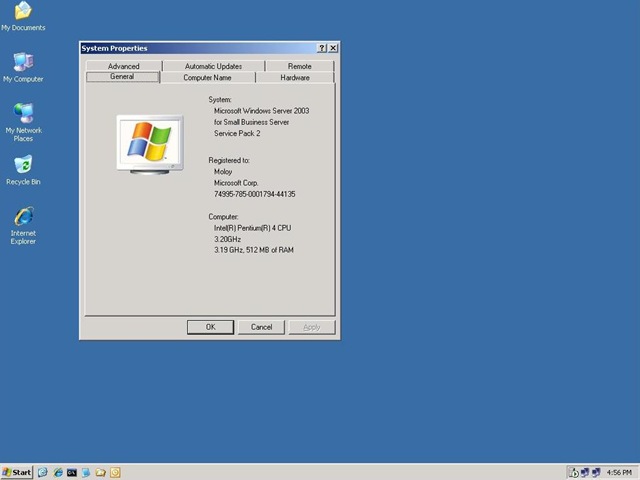
No need to Shrink or Move partition
Normal way to extend boot partition on Server 2003 is first Shrink partition and then move unallocated space near to boot partition, and reach the final step of extending.
In Partition Extender, steps are simplified, what you operate is what you get, no more complicate steps as follow:
After you download and installed, Run Partition Extender:
- 1. First you might have a quite view of the disk-map loaded,
- 2. Second, follow the steps shown in the main interface,
That is click on one partition, NEXT, input new partition amount.
That's easy to click, and easy to resize any partitons on Server 2003.
See also: How to add free space to C Drive on Server 2012
Extends NTFS and FAT partitions on Server 2003
Unlike Disk Management in Server 2003, Partition Extender extends both NTFS and FAT partitions on no conditions. Extend Volume will gray out when unallocated space in not continuous to boot partition or on FAT partitions even when the space is near to boot partition.
GPT and MBR disks are supported as well, since more and more people would upgrade Server 2003 to 2012 or 2016 in some years later when 2012 become widely installed. GPT disk, powerful disk in large capacity disk, will also grow rapidly with Windows 2016 on the way. Partition Extender will follow their steps to support those Server Editions better.







