Windows SBS 2003 C Drive Full
Partition Extender to expand C Drive in sbs 2003 Server when C drive goes full in Windows Server, without reinstall system, Partition Extender will make the extension faster in few seconds and make system performance better after the expanding.
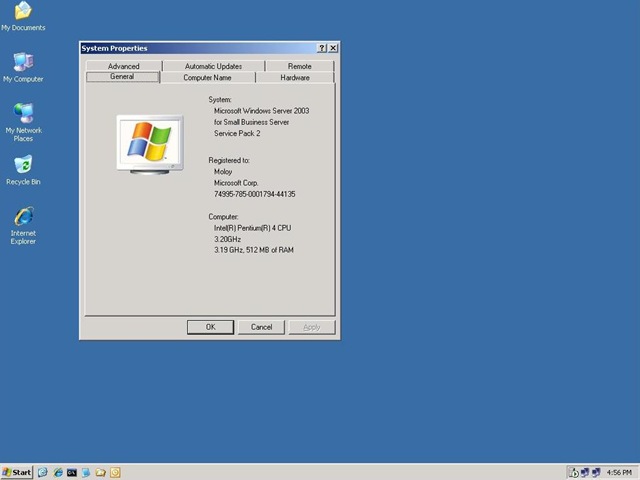
Extend SBS 2003 Server C Drive Step by step
1, run the software to load disk map, all the information are listed in the interface
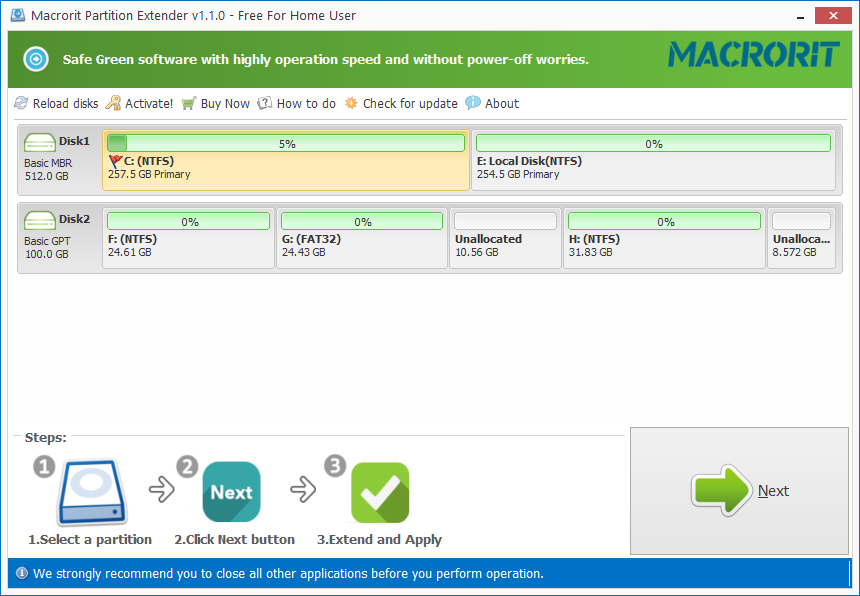
2, check on the destination disk to see how much free space or unallocated space you get to extend for C drive
3, click on C drive to extend, > Next to adjust the size, > in this windows, you have 3 ways to go on: one is just to drag the handle, when you are holding you left bottom to drag, please see the size below to see how much size you resized;
second one is to type in number of size in the below box: New size / Increased size, it's more accurate in size if you want to be precise;
the last one to is click the Maximum bottom to do the max extension, which means all the unallocated space after D partition and all the free space that can shrink from D partition,
In this way, C Drive gets the most of space and D partition gets the minimum capacity. It's all up to you which method to use.
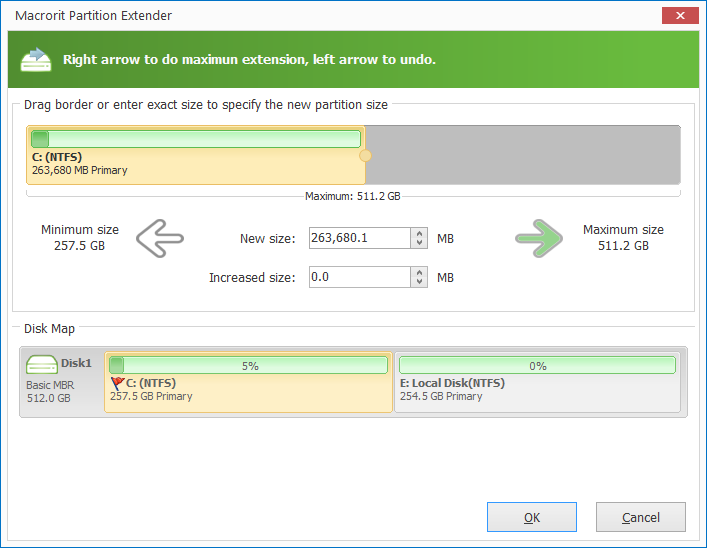
4, Click OK to extend. The operation will be done in seconds, depending on how much space you extended.
Server 2003 C Drive gets full
It is unpleasant to see C Drive turns red on the morning of the last working day – Friday on Windows Server 2003, company boss may require server managers to reinstall Server system to make better performance. If only I can solve C Drive gets full without reinstalling, I'll have a nice weekend.
Actually, you can do this without install system again. Partition magic server Partition Extender is the one to help
Resize Disk Partition SBS 2003 without Reinstalling
The program in Partition Extender makes it easy to solve low disk space in SBS 2003, without reinstalling you can use extend operation to do so within seconds instead of hours of installing. May you will say move/delete data might be faster than reinstall. Yes, it's faster, and it's more risky, if you mis-moved/mis-delete system file, it won't boot again.
Besides, deleting large files also time consuming. Resize disk partition, on the other hand, is solving problem from different perspective. It enlarges size to keep data intact and performance better.
Influence on SBS 2003 Server When C Drive Gets Full
When space in SBS 2003 Server gets full, it will first show alert in lower right corner when you run some applications or when you just boot over. Waiting time becomes longer because system reading and writing become difficult in full sized space.
Performances of system become slower or even no response when clicking anything. You may hear the hdd run faster and the temperature of hardware is getting really high. Fans near power-supply are running even faster but still cannot cool down the environment temperature. System is dying in minutes.







