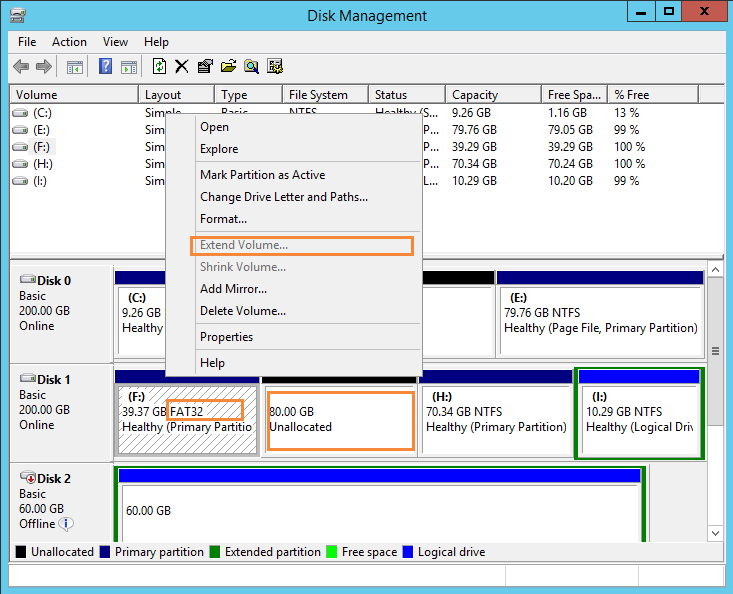Windows Server 2012 Extend System Partition
Situation is complete on Windows Server 2012 to extend system partition, because disk management will decide which partition enables Extend Volume gray out or not.
Let me put it in this way, if there is only one disk on your Server, Extend Volume will always stay gray out if you don't have free space behind the partition you want to enlarge; however if you have installed many disks to RAID 5 array, Extend Volume will still be clickable even if you don't have continuous space to the target partition, the result turns to convert the whole disk to dynamic disk which makes system on that partition cannot bootable.
Therefore, if you have multi-system on different system, it's not a good idea to make your disk dynamic, and it's not a good idea to extend system partition neither.
Increase Size of System Partition with Partition Software
Resize System Partition for Windows 2012 should count on partition software who works as a professional in this field. It will not convert your disk to dynamic nor it will gray out on extend volume bottom.
Partition Extender will complete the job both for system partition and data partition extending without data loss and converting to dynamic.
Steps to Extend System Partition in Windows 2012
- Step 1: Download Partition Extender, install and Run it on Windows Server 2012,
- Step 2: Click on system partition and then Click NEXT,
- Step 3: Drag the handle on the top to extend partition size,
- Step 4: Click OK twice to apply extending operations.
Windows Server 2012 System Partition Low Disk Space
When will Windows Server 2012 system partition show low disk space?
As you may know, server system can do much on computer group managing, so take the internet for example, large amount of websites are local managed on one server system, log-files size are increasing day by day, many years or months later, the size may reach to the minimum size of system partition, that's when server system shows low disk space. And that's when you need to clean up log-files or extend system partition.
Why Extend Volume is grayed out in Disk Management?
1. One situation is that we mentioned above:No continuous free space to the partition you selected;
2. The second is there's only one partition: system partition on your disk which is not commonly occurs.
3. Third one is FAT32 file system. If file system of the partition you want to extend is FAT32, Extend Volume will still gray out even if there's unallocated space follows, see the picture below.