Download Disk Management Alternative Software for Free Now!
How to Extend Partition in Server 2003 Vmware
Partition Extender can extend partitions in Server 2003 Vmware without data loss and reinstall or repartitioning. We'll guide you how to extend it step by step with screenshots are descriptions when you face low disk space problem in server 2003 Vmware.
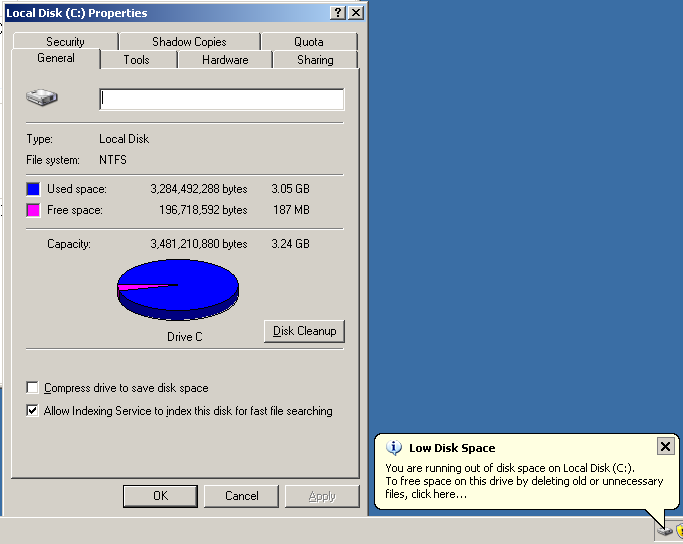
Steps to Extend Partition in Server 2003 Vmware
Preparations: Partition Extender Server Edition, Disk Management in Server 2003.
Disk-map: C Drive + E Drive ( C Drive is in low disk space )
Download Extender and install it, and then Run Extender as administrator,
Can't Extend Partition in Disk Management in Vmware:
1. Run Disk Management by input diskmgmt.msc in WIN+R Run box to have a test
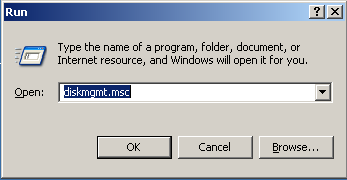
2. In the main interface, click on E partition, in the right-click menu, choose Delete Partition to make E partition as Free space, so we can use which to extend volume C, this theory works on both Server 2008, and Server 2012. Let's see if it works in Server 2003 too.
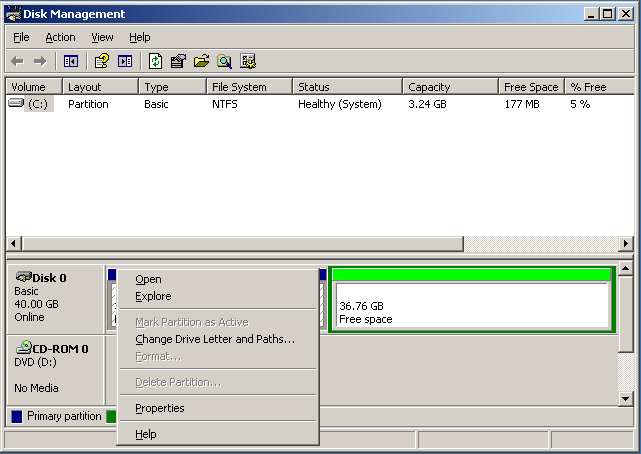
3. There's no Extend Volume in the menu, see the screenshot above and below, even after you have made E partition to Free space or Unallocated space.
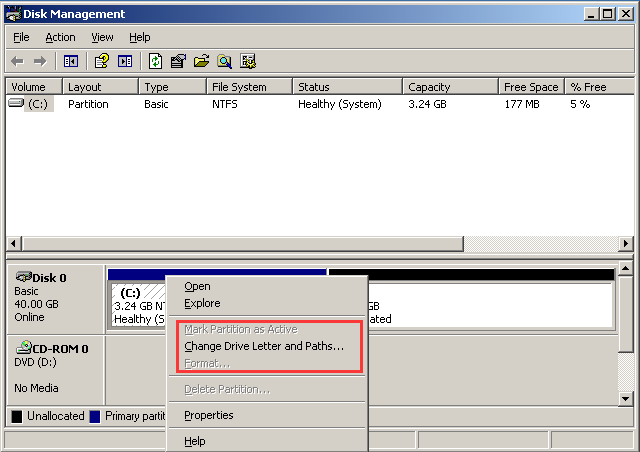
4. So you can't use Disk management in Server 2003 Vmware to extend partition when C Drive is running on low disk space.
Extender to Extend partition in Server 2003 Vmware.
Partition Extender is the one to extend partition in server 2003 Vmware when disk management fails to do it. Let's go to the detail steps of extending.
1. Run Extender, in the main interface disk map shows C Drive + E Drive, we are going to extend C Drive to fix low disk space issue.
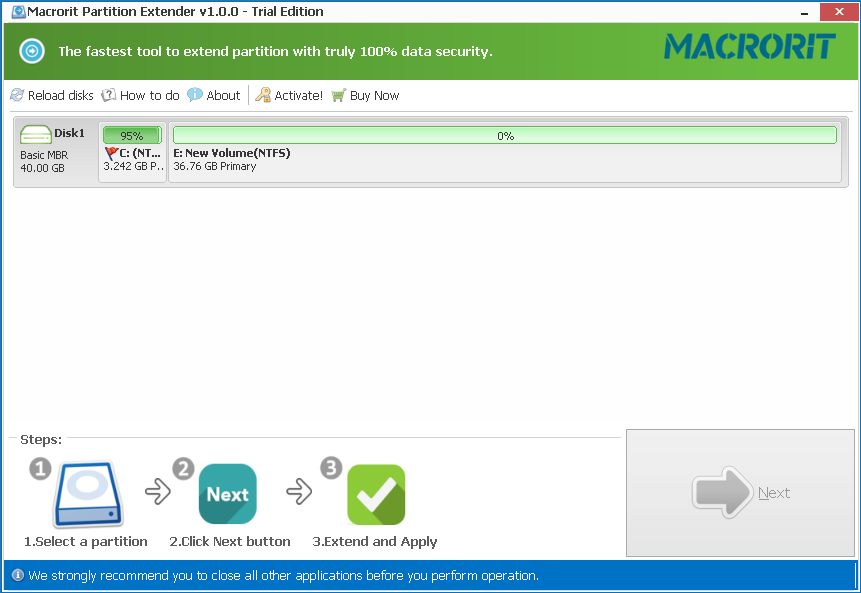
2. Click on C Drive, and then Click NEXT.
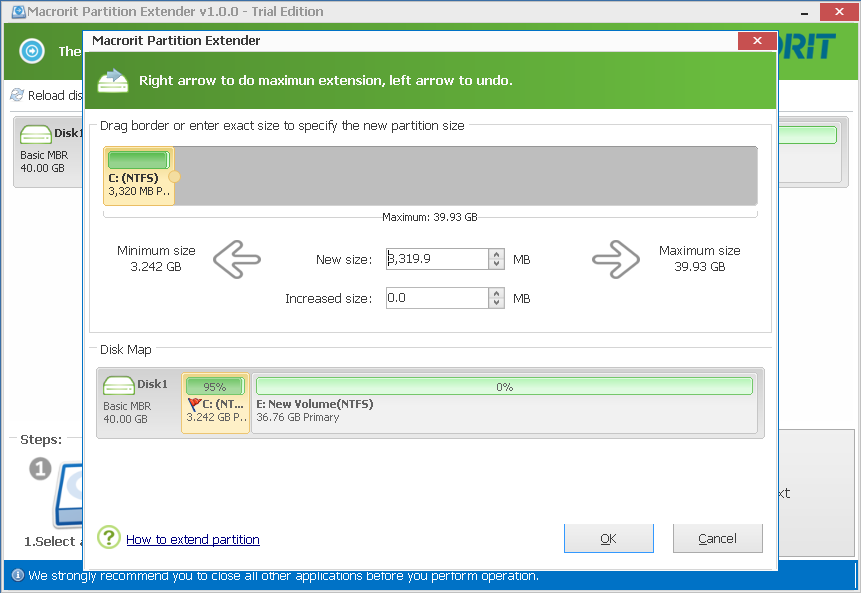
3. In this Windows, you can drag the handle on the top to distribute space on both C Drive and E Drive, let's drag the handle rightwards to enlarge C partition size. > OK
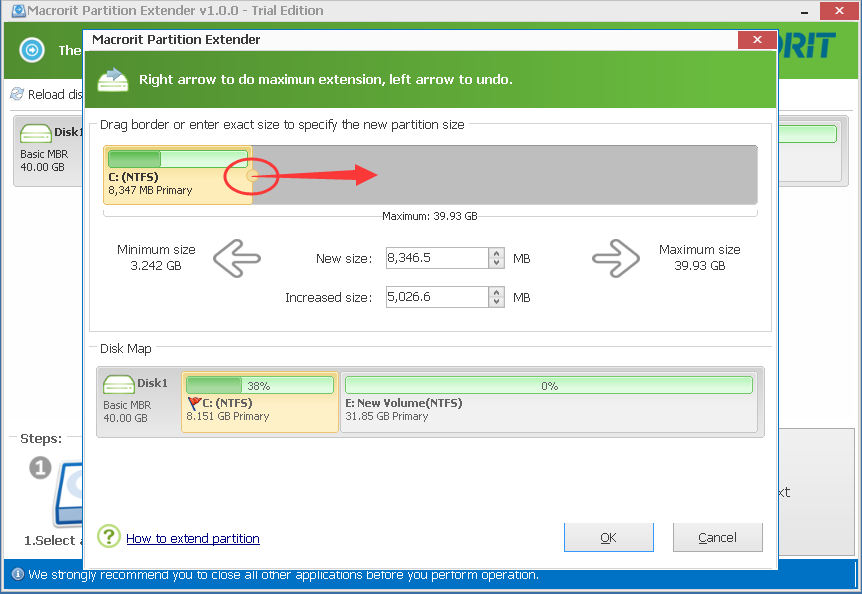
4. OK, again to confirm the extension.
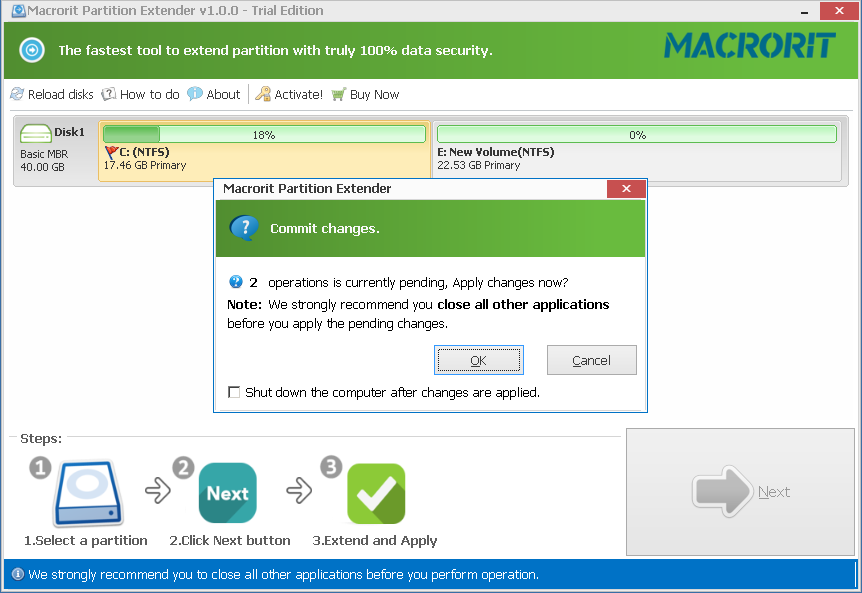
Now you have a new disk map of no low disk space alert showing.







