Extend Windows Server 2016 Drive C partition
On April 27, 2016, Microsoft released Windows Server 2016 Technical Preview 5, many features added; it will be a brand new server. With many highlights updated, Server 2016 must require more on system partition, Drive C volume shall be extended after frequently use.
Windows Server Disk Management still stays the same, Extend Volume keeps greyed out when no continues unallocated space followed. Passages on how to extend system partition in Server 2016 in Disk Management are not actually right based on the search results by now, Shrink Partition and then Extend Volume may works on other logical partition, but not C Drive, because the space you shrink lying at the very end of the logical partition which make Extend Volume in partition C grayed out as it were.

Since Windows Server 2016 is new, disks are also new installed, many of which makes only one partition as drive C, you don't need to expand; some of which may set another partition except C partition, named Partition D to store data, if the new partition is empty, Delete D partition to make unallocated space, then Extend C Volume makes system partition larger, it's quick and will not reboot. Disk Management is very efficient at the very beginning of new disk partition distribute.
However, it's not the first choice for later management of partition, 3rd party software on resizing partition on the other hand, is the right decision for daily Server use. Server manager needs speed of operations, data secure, stable programming and power-off protection. Macrorit Disk Partition Extender meets all the needs of all Server Managers.
One Step to Extend C Drive in Windows Server 2016
- Run it,choose C Drive
- NEXT to Extend
- Drag to confirm capacities
- Then OK to commit
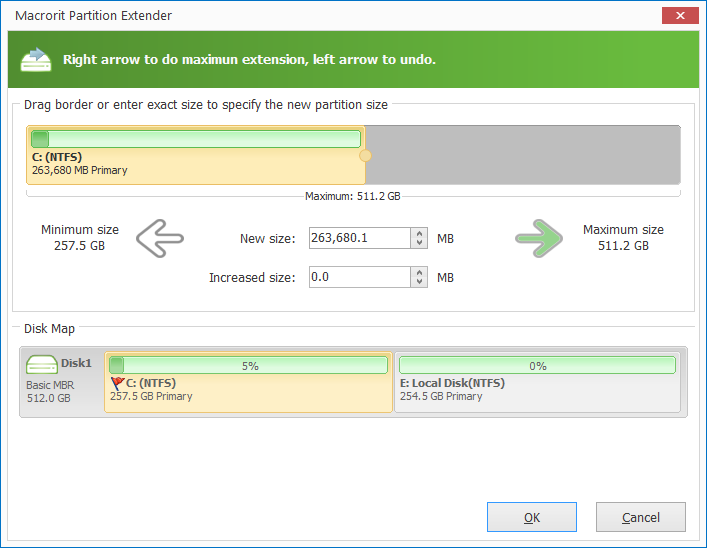
Disk Partition Extender provides 5 methods of extension, it's in the core, not listed for selection, it will choose the most appropriate way to expand Volume. No matter there's unallocated space or not, or whether the unallocated space is continues or not.







