Download Disk Management Alternative Software for Free Now!
Windows Server 2012 increase system partition size
System partition size is important to Windows Server 2012, if it is too small, low disk space warning may always occur; if it is too large, other partitions may have inefficient storage. Therefore, you need to use partition software to manage disk space in later use. It's not a ones for all solution on disk management, but a long-term work to manage disk space in Windows Server 2012, because daily use will consume disk space gradually.
Resize System Partition for Windows 2012
Since system partition is the key to Windows Server 2012, a good disk manager to resize system partition is needed. As we all know the limitations of Disk Management in Server Manager, A third-party focus on resize partition should take into consideration, if there's some software specially designed for system partition extension should be the best one. Partition Extender is the one to resize system partition for Windows 2012, to be more accurate, it is the right one to extend system partition for Windows Server OS. If all you want is to increase size of system partition on Windows 2012, Partition Extender will satisfy you.
Go to the steps of extend system partition
Extend RAID 5 Disk Partition on Windows 2012 R2
Partition Extender is also capable of extending RAID 5 disk partition on Windows 2012 R2. You can use Partition Extender to do the extension if there's not enough space, or low disk space. If all the disks are full of space, you can add one more disk to the RAID 5 array and then do the extension again. Partition Extender runs well in Windows Server 2012 R2 Vmware too, so before you add a new disk to RAID 5, you can test how it works on Vmware. Besides, all the operations are safe to data and files in other partitions, but we still recommend to backup data before any disk-related operations.
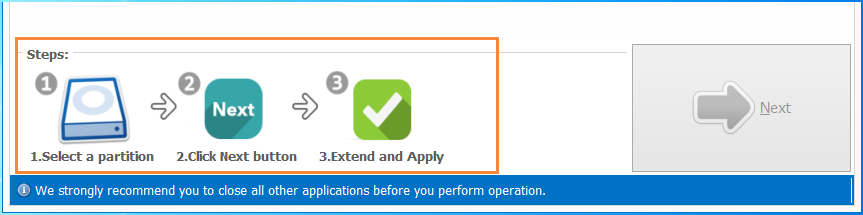
Solution to Fix Low Disk Space on Windows 2012
Common software on disk managing solve low disk space problem is first to shrink the near partition then extend C Drive; or shrink volume from other logical partition not near C Drive, then Move unallocated space near to C Drive, at last do the extension. The theory is right, but not brilliant. Steps are somewhat much. Partition Extender is the best solution to fix low disk space issue on Windows Server 2012.
- Choose System partition/ Data partition
- NEXT to define new space size
- OK to Done the extension
The steps are simplified to save Server Users' time, that's also the reason Partition Extender, top popular software on Server operating system.
Also read : how to make unallocated space







